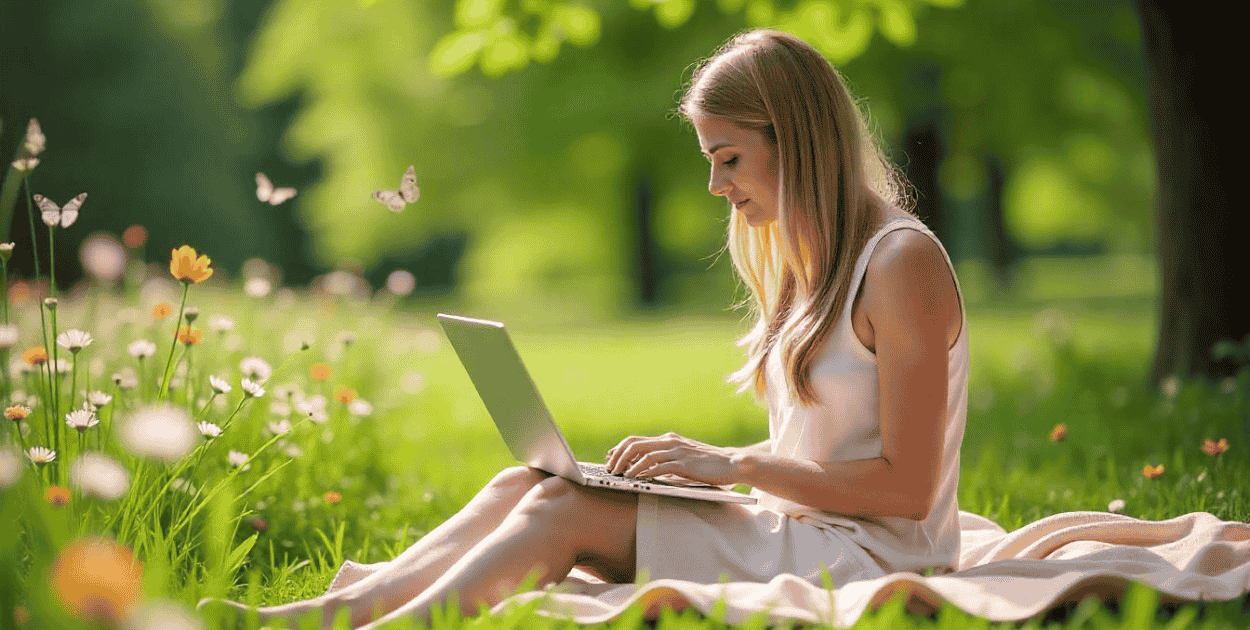In the world of video game development and animation, Source Filmmaker (SFM) has become a popular tool for creating stunning animations and cinematic experiences. One of the essential processes in using SFM is the “SFM compile.” This article will explore what SFM compile means, how it works, and tips for optimizing your workflow in Source Filmmaker.
What is SFM Compile?
SFM compile refers to the process of converting 3D models, animations, and other assets into a format that Source Filmmaker can use. This process is crucial because SFM relies on specific file types and structures to render animations correctly. When you compile your assets, you prepare them for use in your projects, ensuring they function as intended within the SFM environment.
Why is SFM Compile Important?
The SFM compile process is vital for several reasons:
- Asset Compatibility: Not all 3D models and animations are compatible with SFM out of the box. Compiling ensures that your assets are in the correct format, allowing them to be imported and used seamlessly.
- Performance Optimization: Compiling your assets can help optimize performance within SFM. This means smoother playback and rendering, which is especially important for complex scenes with multiple elements.
- Error Reduction: The compile process can help identify errors in your models or animations. By compiling your assets, you can catch issues early, saving time and effort in the long run.
How Does SFM Compile Work?
The SFM compile process involves several steps, each of which is crucial for ensuring your assets are ready for use.
Prepare Your Assets
Before you can compile anything, you need to have your 3D models and animations ready. This often involves creating or downloading models in a compatible format, such as .mdl files. Ensure that your models are properly rigged and textured, as these elements will affect the final output.
Use the Right Tools
To compile your assets for SFM, you will need specific tools. The most commonly used tool for this purpose is the Crowbar tool. Crowbar is a versatile program that allows you to decompile and compile models for Source games, including SFM. Download and install Crowbar to get started.
Decompile Existing Models (if necessary)
If you are working with existing models that you want to modify, you may need to decompile them first. This process converts the compiled model back into a format that you can edit. Crowbar can help you with this step, allowing you to access the original model files.
Make Your Edits
Once you have your models in an editable format, you can make any necessary changes. This could include adjusting textures, modifying the rigging, or even creating new animations. Use a 3D modeling software like Blender or 3ds Max to make these edits.
Compile Your Assets
After making your edits, it’s time to compile your assets back into a format that SFM can use. Open Crowbar and follow these steps:
- Select the Compile tab: This is where you will set up your compilation options.
- Set the output directory: Specify where you want the compiled model to be saved.
- Click Compile: Once everything is set, click the compile button. Crowbar will process your model and create a new .mdl file that you can use in SFM.
Test Your Compiled Model
After compiling, it’s essential to test your model in SFM. Open Source Filmmaker and import your newly compiled model. Check for any issues, such as missing textures or animation problems. If everything looks good, you’re ready to start using your model in your projects!
Tips for Successful SFM Compile
To ensure a smooth SFM compile process, consider the following tips:
Keep Your Files Organized
Maintaining an organized file structure can save you time and frustration. Create separate folders for your models, textures, and animations. This organization will make it easier to locate files during the compile process.
Use Proper Naming Conventions
This practice will help you identify your assets quickly and avoid confusion later on.
Check for Errors Before Compiling
Before you start the compile process, double-check your models and animations for any errors. Look for issues such as missing textures, incorrect rigging, or animation glitches. Addressing these problems beforehand can save you time during the compile process.
Familiarize Yourself with Crowbar
Take the time to learn how to use Crowbar effectively. Familiarize yourself with its features and options, as this knowledge will make the compile process smoother and more efficient.
Test Frequently
Don’t wait until the end of your project to test your compiled models. Regularly import and test your assets in SFM as you work. This practice will help you catch any issues early and ensure that your project runs smoothly.
Seek Help from the Community
If you encounter challenges during the SFM compile process, don’t hesitate to seek help from the community. Online forums, tutorials, and social media groups can provide valuable insights and support from experienced users.
Common Issues During SFM Compile
While the SFM compile process is generally straightforward, you may encounter some common issues. Here are a few problems and their potential solutions:
Missing Textures
If your compiled model appears without textures in SFM, ensure that the texture files are correctly linked in the .qc file. Double-check the file paths and make sure the textures are in the appropriate directory.
Animation Problems
If your animations are not working correctly after compiling, review the animation settings in your 3D modeling software. Ensure that the animations are properly exported and that the .qc file includes the necessary animation instructions.
Model Errors
If your model appears distorted or has missing parts, there may be issues with the rigging or mesh. Go back to your 3D modeling software and check for any errors in the model’s structure.
Compile Errors
If Crowbar encounters errors during the compile process, review the error messages carefully. These messages often provide clues about what went wrong.
Conclusion
Understanding the SFM compile process is essential for anyone looking to create animations and cinematic experiences using Source Filmmaker. By following the steps outlined in this article and implementing the tips provided, you can streamline your workflow and produce high-quality assets for your projects.
Whether you are a beginner or an experienced user, mastering the SFM compile process will enhance your ability to create stunning animations. With practice and patience, you can unlock the full potential of Source Filmmaker and bring your creative visions to life.